Here's a copy and pasted tut I wrote back then...
Many people here judge mods based on the menu-weapons graphics found in
Soldat\Interface-gfx\GunsIf you do feel inclined to pay more attention to them than the in-game weapons, here are two interface-gfx guides:
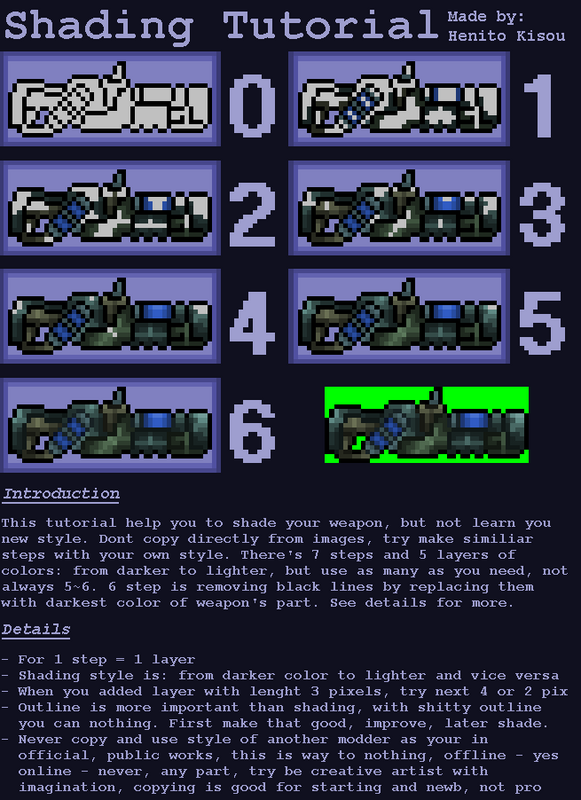

The two are similar, but keep in mind they aren't the only ways to shade. You may also try shrinking down pictures of weapons, although the practice is frowned upon. Different styles also give the mod a particular atmosphere/feel; example is that for my Halo LT mod, I opted for a photorealistic pixelling technique instead of the "tried-and-true" methods shown above. I strongly suggest you use BMP files instead of PNGs for menu graphics, as Soldat resamples the PNGs for the kill log quite badly.
Menu weapons should be around 42x16 in dimensions. Longer, and the weapon will fall off the kill log or mash into the text in the menu, higher, and the different menu weapons will start stacking.
***
I advise focusing on the weapons-gfx and the in-game stuff before anything else, as they are the heart of the mod. In-game weapons are found in the
Soldat\weapons-gfx folder and usually each weapons has these sub-parts:
[weapon-internal-name].bmp (pointing rightwards)
[weapon-internal-name]-2.bmp (vertically flipped version of the one above, Soldat pivots the graphic by the upper-left corner to make it point leftwards)
[weapon-internal-name]-clip.bmp (clip of the weapon; clip is rendered as on top of the weapon)
[weapon-internal-name]-clip2.bmp (vertically flipped version of the one above, Soldat pivots the graphic by the upper-left corner to make it point leftwards)
[weapon-internal-name]-shell.bmp (One graphic for both orientations)
[weapon-internal-name]-fire.bmp (One graphic for both orientations)
[weapon-internal-name]-bullet.png (this is a PNG in the default Soldat weapons-gfx. Bullet can be BMP or PNG, but Soldat will prioritize PNGs)
While most weapons follow this format, some weapons are a bit different; the Ruger lacks the -clip and -clip2 graphics, as does the Spas. The clip graphic for the M79 does not drop like the other clips do; the Desert Eagles clip graphic will be created only once on the weapon but will create two duplicates when the clip drops in-game; etc.
Graphics-wise, Soldat supports both BMP and PNG formats. BMP is still the recommended format for most graphics though, as I've noticed that PNG weapons
graphics are sampled badly and have a "plastic foil" aura around them. PNGs are most useful for bullets and muzzle flashes, because those can benefit greatly from Alpha Transparency. If you have experience with Photoshop or the GIMP (I wouldn't recommend PSP) and Alpha Transparency, by all means take advantage of PNG support. However, you're not missing too much if you opt for BMP-only graphics, as Soldat automatically antialiases them.
Generally, keep weapons-gfx under 22x7.
***
Sounds are the next topic, and a very important one. If you're making your own mod, it can be relatively easy to find a sound that you like. Sounds are found in
Soldat\Sfxand are as self-explanatory as the weapons-gfx.
***
In-game names can be altered by modifying the file
weaponnames.txtin the
Soldat\Txtfolder.
***
Lastly is the Weapons Mod, abbreviated as WM. The WM is edited by opening the file
weapons.ini and editing the values in there. Follow the instructions in the file and it will be quite easy. Some weapons have special intrinsics that cannot be modified, such as the fact that the Desert Eagle shoots 2 of anything; the Barrett's scope is built-in and tied to the entity fired (thereby your camera will be affixed to the object fired; if you have the Barrett shoot grenades, the camera will follow the arc of the grenade until it blows up or you release from crouch or prone); and the knife throwing intrinsic.
***
Before you do all this, make a copy of the folders:
Weapons-gfxGunsTxtAnd place them inside the folder Soldat\Mods\[Your Mod]
Now make folders:
Interface-gfxSfxAnd place the folder Guns in Interface-gfx.
Then copy all the sounds you want to modify and place them into the folder Sfx in [Your Mod] and copy Weapons.ini into [Your Mod].
***
Once done, you can run [Your Mod] by executing the program
Start.exe and selecting [Your Mod] and then clicking "Run Soldat Modded."
I'm sure you'll run into more questions as you actually start modding, but don't hesitate to ask us any time.