Changes in v1.4.0.17[/u]
- fixed connection severing
- fixed vertex alpha saving in prefabs
- changed waypoints with no action have black connections instead of light grey
Changes in v1.4.0.16[/u]
- more descriptive error codes
Changes in v1.4.0.10[/u]
- fixed objects texture size bug
- disabled undo after clear unused scenery
Changes in v1.4.0.9[/u]
- extended path lengths from 80 to 260
- suppressed "not acquired" DirectInput error
- fixed loading maps with duplicates of the first scenery in the scenery list
Changes in v1.4.0.8:[/u]
- rewrote part of compile code
- fixed scenery with wrong case not loading
- added lights range
Changes in v1.4.0.6:[/u]
- opacity applied to polys on creation
- added vertex alpha control in properties window
Changes in v1.4.0.5:[/u]
- fixed red/blue components of poly colours switched on export
- fixed scenery filter bug
Changes in v1.4.0.4:[/u]
- changed ini loading code back to how it was before 1.4
- fixed tool hotkey/circle drawing bug
Changes in v1.4.0.2:[/u]
- depth map works with opacity
- fixed depth map tool causing crash if there are any invisible polygons
- fixed right click menu not showing after quad checked
Changes in v1.4.0.1:[/u]
- max radius changed to 128
- reload scenery bug fixed
- scenery in master list sorted alphabetically
- more error trapping
Changes in v1.4:[/u]
- sketch tool
- lights tool
- depthmap tool
- big scenery list on right click with scenery tool
- average vertex colours function
- some changes to the ini file
- select skin from preferences window
- snap radius in ini file
- fixed various bugs
- introduced various new bugs
- other stuff i am too lazy to list
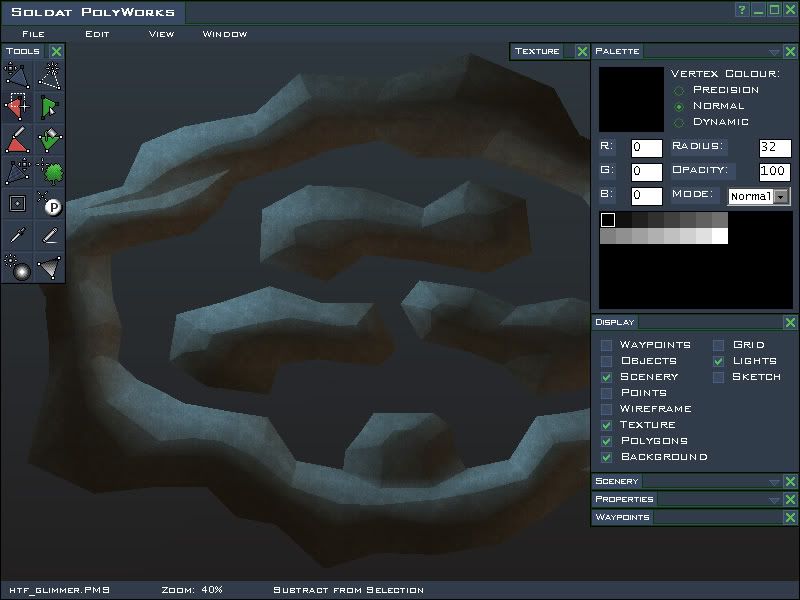

old images:
0 1 2 3 4 5 6 7Download Soldat PolyWorksDownload PolyWorks source (VB6) - extract into PolyWorks folder
PolyWorks FAQ01. What is PolyWorks?PolyWorks is a map editor for Soldat.
02. Where can I get the latest version of PolyWorks?The current public version is available in the link above. The latest test version can be found on irc in the #soldat.polyworks channel on quakenet.
03. Why is there no help file?There is now
 05. Can you make polys go behind the player?
05. Can you make polys go behind the player?No, this isn't possible in Soldat.
06. The Palette/Scenery/Display window doesn't show, and it's checked off in the Window Menu.Try Window -> Workspace -> Reset Window Locations.
07. Can you make the controls like in MapMaker?No. You'll get used to it.
08. How do I put multiple textures in my map?Put two or more textures into a bitmap and use the texture tool to manipulate the texture coordinates.
09. I get this error when I try to run PolyWorks: System Error &H8007007E (-2147024770). The specified module could not be found. (Or any 'missing file' type errors.)Make sure these files exist in your Windows\System32 folder: MBMouse.ocx, COMDLG32.OCX, mscomctl.ocx, msvbvm60.dll, dx8vb.dll, scrrun.dll. The first three are included in the PolyWorks zip, the others can be found with google. If putting them in the Windows\System32 folder doesn't work try registering the missing files: start -> run, type in
regsvr32 name_of_file.dll_or_ocx.
10. I get a runtime error when I start PolyWorks.Try changing the Dir entry in the Preferences section in polyworks.ini to your Soldat directory.
11. Are there poly bugs in maps made with PolyWorks?In PolyWorks the "bouncy poly" bug has been eliminated (where polys would randomly turn bouncy along the edge after compiling). Poly bugs associated with vertices still occur, but they are easy to prevent with correct poly placement. Read the Map Maker Manual for more info.
12. I get a Direct3D initialization error when I start PolyWorks.Make sure your colour setting is either 16-bit or 32-bit (control panel -> display -> settings tab).
13. There is no scenery in my scenery window!Right click with the scenery tool to bring up the main scenery list.
14. (Windows Vista) I get an error that says one of the components is missing or invalid when I start PW.Try registering it: Make sure you have administrative rights, go to C:\windows\system32, right click cmd.exe, and click "Run As Administrator." Type in
regsvr32 comdlg32.ocx (or whatever the name of the files is).
15. (Windows Vista) I get an error that says "ActiveX component can't create object" when I start PW.Follow the instructions in #14 with the dx8vb.dll file (search for and download it if it doesn't exist on your computer).
Read the PolyWorks Help file for more info.