Alright, I suppose you've come here to learn how to waypoint and you felt like looking at yet another wypt. guide? Well, then you've come to the right place! More graphics will be added soon.
Quick Note: The title now shows update dates and how many times it's been updated on that day. [Month/Day/Year - # of Updates]
CONTENTS:
1.) Why I made this Guide
2.) Waypointing Lingo
3.) Quick Tips for the Impatient People
4.) How to Waypoint
5.) "Roaming" Waypoints
6.) CTF/INF Waypoints
7.) HTF Waypoints
8.) Some Final Tips
_-_-_-_WHY I MADE THIS GUIDE_-_-_-_
Honestly... It's because I got really bored and wanted to share my waypointing knowledge with the rest of this fine (mostly... hehe) community. (This guide is for Polyworks users, by the way!)
_-_-_-_WAYPOINTING LINGO_-_-_-_
Alrighty then. Before you can read my guide, you need to understand the lingo involved with it. Here is a list of the words you will need to know. (Some of these words are just actually tips in disguise at how to perform tricks...)
[li]Jet Break - When you make a bot rest on a spot while jetting upward to refill their jet fuel.[/li]
[li]Patrol - When you make a waypoint that has a bot go back and forth (Rarely used technique)[/li]
[li]Halt - When you set a waypoint for Wait 5 Sec while the Bot's running to make them stop.[/li]
[li]Jimmy Skipping - A nice little technique I like to use that FORCES your little bot to jump as it runs. Totally an optional thing on any map. Simply make the bot Bunny Hop across the map/area.[/li]
[li]Backup Waypoint - A waypoint located on an out of the way area which has no waypoints. These are used to redirect bots to their paths in case they go off, so they don't get stuck in a non-waypointed area.[/li]
There, you now will be able to understand what I speak of in this guide.
_-_-_-_QUICK TIPS FOR THE IMPATIENT PEOPLE_-_-_-_
Are you an impatient person who won't feel like reading through this entire thing? Well good for you. Here's some tips. But the first and most important tip is: LEARN TO BE PATIENT IF YOU WANT TO WAYPOINT!
If you haven't realized yet, you need to be patient and able to devote sometimes several hours to waypointing a map.
_-_-_-_HOW TO WAYPOINT_-_-_-_You can't do much if you don't actually know HOW to waypoint a map. I will let you in on how to make a bot operate itself properly here.
- First thing's first, pick the direction you want the bot to head to reach the waypoint by right-clicking. Now place the waypoint on the map. The first waypoint should probably be placed on a respawn, but you CAN start just about anywhere.
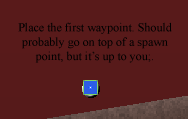
- Now place the second waypoint, making sure to set the proper direction that the bot will have to go in order to reach it. (i.e. If the bot is going to come from the left, then select RIGHT, as that's the direction they have to go to reach it.) The second waypoint should be close enough to the first that the bot won't get lost along the way.
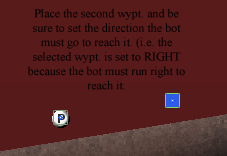
- Now hold SHIFT and click the first waypoint. While still holding SHIFT, click the second waypoint.
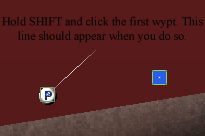
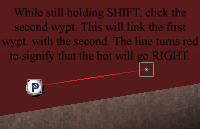
The line between them should be as follows:
RED: Going Right
GREEN: Going Left
YELLOW: Going Up (Jumping)
BLUE: Going Down (Pretty much useless)
WHITE: Flying
BLACK: Nothing
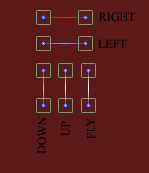
(Keep in mind that if you mix left/right with UP or DOWN, the color will correspond to the VERTICAL [up and down] direction. If you mix ANY direction with fly, the color will correspond to the direction.)
Congrats. You've learned how to connect two existing waypoints.
- Now release SHIFT and you'll notice that the line/box are still there. You can quickly place multiple waypoints connecting to the next by clicking where you want them without holding SHIFT. This allows you to place long lines of waypoints going in one direction with haste. To stop placing waypoints that connect, simply hold SHIFT and click on thin air.
- If you tell a bot to go UP it will jump. If it is running, then the best idea is to make it jump in the direction it's going, so combine UP with its direction. This is how you can make a bot clear a gap or make it Jimmy Skip.
- Need a bot to get to a high area, but your restriction of Jets cuts it off just a bit short? Try making the bot go UP from a standstill, and then make it fly from a waypoint in mid-air. This allows a bot to jump up and THEN jet, letting it soar to greater heights!
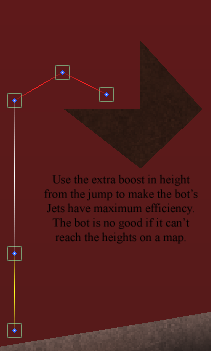
- If a waypoint is set to FLY and LEFT/RIGHT, it will fly in that direction at an angle of about 45 degrees. Take this into account when making the bot fly long distances sideways. If you need the bot to go LEFT/RIGHT at a lower angle, simply place a normal FLY waypoint every few feet to straighten the bot's trajectory out.
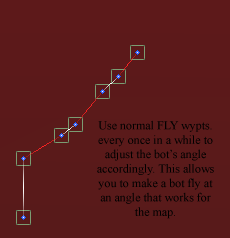
- If you have a harmful spot on the map such as barbwire (in TW maps), then you need the bot to JIMMY SKIP over the spot.
- When you have deadly boundaries on a map that cause death upon touch, make several BACKUP WAYPOINTS as a safety net to get the bot away from them.
- Does your bot fly aimlessly away from your waypoints until it's out of jet fuel? This usually happens due to sloppy flight waypoints, but sometimes it's only because the bot started the flight off wrong. To keep the bot from doing this, make some mid-air BACKUP WAYPOINTS that cause him to stop flying, so he doesn't fly away.
- Does your bot run to a waypoint and suddenly stop or hop/run around senselessly instead of proceeding? Sometimes a poly will screw up a bot's waypointing and this usually causes this glitch. Check all of the nearby polys and fix any that may be jutting out/incomplete. If this doesn't fix this, scrap that section of waypoints and try again, possibly setting multiple waypoints closer together so that the bot always knows where it's supposed to go.
- Now you need to learn real quick about Paths. If you are making any map that isn't involved with a flag, then Path 1 and Path 2 are simply two different ways a bot can choose to go. In Pointmatch a bot will follow Path 2 if they have the flag (At least I think. I'll test this next time I make a Pointmatch... haven't made one in a couple years.). In CTF/INF, Path 1 is reserved for Alpha, while Path 2 is for Bravo. However, if a bot captures the enemy flag, they will use the other team's waypoints to get back to their base. (More on this in the CTF/INF section.) For HTF matches, Path 1 is used for Alpha, while Path 2 is for Bravo, but they do NOT change paths after getting the flag.
- BE VERY CAREFUL OF THE PATH 1 - 2 BUG! If you have one or more waypoints selected and you switch to the other path, the wypts. you have selected will change path types as well. This can easily screw up maps.
- Oh, and this is kind of important... If you make a waypoint connect to MULTIPLE others, then the bot will randomly choose which way to go.
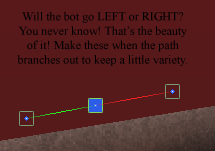 _-_-_-_"ROAMING" WAYPOINTS_-_-_-_
_-_-_-_"ROAMING" WAYPOINTS_-_-_-_These are waypoints on Deathmatch/Pointmatch/Rambo Match maps that the bots use to roam around until they encounter an enemy. Depending on the type of map, there are several ways for these to be tackled.
DEATHMATCH/TEAM DEATHMATCH - Simply make your bot run around the map in a simple fashion, making sure to include waypoints to ALL areas, allowing them to scour the entire map for opponents. If you don't include the entire map, then it's too easy for them to end up lost and useless.
POINTMATCH - After waypointing a bot's way to the flag, you need to use Path 2 (Unless that's changed for some odd reason... Haven't made a pointmatch map for a while...) to make them run all around the map in a Deathmatch fashion. However, it's best to keep them close to the origin of the flag, as all other bots will head to that point after a while.
RAMBO MATCH - Get the bot to head to the bow, then you still use the same waypoint path for the rest of their movement. Make them go across the map and scour for opponents, and make sure that other bots are waypointed to encounter the bow's wielder (i.e. Make waypoints that will cross with the direction the wielder is heading.).
These waypoints are simply to occupy the bot and let them move smoothly about the map until they meet an enemy. These usually offer some of the most satisfaction upon completion, as having a bot being able to smoothly traverse a map is a great achievement.
_-_-_-_CTF/INF WAYPOINTS_-_-_-_Okay, here's where the waypointing is in some SERIOUS need of fine-tuning. You cannot have a failure of a waypoint on this map, or the matches will come to a standstill.
Make a Path 1 waypoint leading to Bravo's base. Once it gets to the enemy's base, it is highly reccomended to make several BACKUP WAYPOINTS ensuring that the bot doesn't skitter away from the flag. Do the same for Path 2 leading from Bravo's base to Alpha's.
Here's the catch: Once a bot gets the flag, they revert to their enemy's Waypoints to get back to their base. Big deal, right? You should already have a working waypoint path for the other team. However, if a bot is running along and runs into a Stat. Gun, it will STOP. This is NOT good for the flag carrier to do, so be sure to either a.) Keep Stat. Guns out of the way or b.) make a waypoint on the Stat. Gun to keep them moving (Though this will prevent the actual team's bots from using the gun.).
Infiltration is the same as Capture the Flag, only Bravo does no capturing whatsoever. This means that even your Path 2 waypoint designs are made specifically with Alpha team in mind. If you have waypoints for Bravo to attack the Alpha base, then try to keep them separate from Alpha's escape paths unless they both lead to the flag, otherwise you'll have enemies camping around the white flag...
 _-_-_-_HTF WAYPOINTS_-_-_-_
_-_-_-_HTF WAYPOINTS_-_-_-_Here you use Path 1 to control Alpha's movement, and Path 2 for Bravo's, only there is no path switching after the flag is captured. What does this mean to you? Well, now you need to make a full roam waypoint for the bots that leads them into the flag. You can also make 'HIDING' waypoints, where a bot runs to a secure location to hide after getting the flag.
_-_-_-_SOME FINAL TIPS_-_-_-_Well, this section is kind of awkwardly titled, as I only really have one last tip for you. When you are preparing to waypoint a map, I reccomend that you put aside several hours of time for the job. It can take a long time, sometimes even too long for one sitting, to make a good waypointed map. This job requires a LOT of trial-and-error and tiny adjustments, so make sure you're patient enough for the job. If you REALLY want to make good maps but don't want to devote time to waypointing, then I suggest you either find someone to waypoint it for you, or you just don't make maps with Bot accessibility.
Hope this helped you, and as I said at the top of this post, more graphics ARE coming to better this guide