Soldat Movie-Making Tutorial
For those creative people among us, and even others, Movie making is a scary and daunting thing. We want to see if we can do it, but fear it will be to much work. True, it does require time, but that could be time well spent once we see the finished product. To bring that idea from the word document (or mind… if you decided not to write it down first) the video, we need tools. One of these, is Soldat. Replace Soldat with any of your games, and that will be your main tool. If you don’t have tools, you don’t have a movie or anywhere to begin from.
What you will need (Tools):- Soldat
- Demo Player (such as Esdee, or other variant)
- FRAPS (
www.fraps.com) or variant (see the
Video Capturing Software thread.)
- Video edting software (This could be Windows Movie Maker, Sony Vegas, Adobe After Effects, or Adobe Premier. Don’t bother with Movie Maker though)
- Clips captured with FRAPS (or other capturing software)
Starting OutIf you just started your movie maker, close it now! You will not need this yet. Start FRAPS, Start Soldat, and capture away.
BE AWARE that FRAPS crashes Soldat when running while playing online, So its best to capture demos, and go from there.
BE AWARE: FRAPS default video capture button is F9, which also minimizes Soldat. Don't forget to change it to something easy to get to (mine is Num +).
BE AWARE: Videos captured from FRAPS can end up being 400mb and up. It is recommended to covert your videos to another format after capturing them, using something like DivX converter, or
Free Video ConverterA. Getting DemosSimply join an online game, press F8 on your keyboard... and your set to go. This will then give you a .sdm file in the Demos folder of the Soldat directory (commonly C:\Soldat\ [C: being the letter of your hard-drive).
Opening your demos, and capturing your clips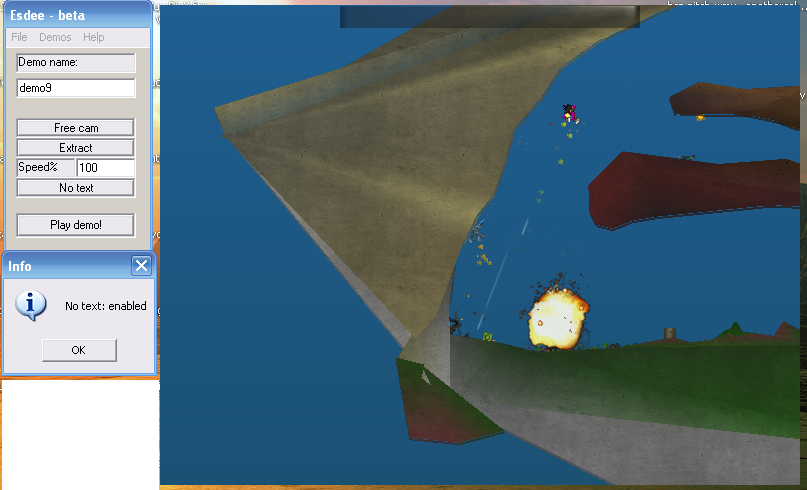 OMFG I can't open the demos, and my editor wont open them either
OMFG I can't open the demos, and my editor wont open them either 


.
Close that editor now. Did I tell you to open it?
Open your demos with a demo player (I use esdee, which can be found attached at the bottom of this post, or
Here)
Got one open? good.
If your using Esdee, you might want to tick "No Text". That will remove any text, including the kills box and HUD from the demo. Much nicer, and then you are free to make videos without that crap appearing. Once your demo has started, hit your FRAPS Hotkey and record what you can. If you downloaded the free version of FRAPS, your movies will only be 30 seconds long, and have the
www.fraps.com watermark on the top (I will tell you a way to get rid of that pesky watermark later). Once you have captured all your clips, you can close Soldat and quit FRAPs.
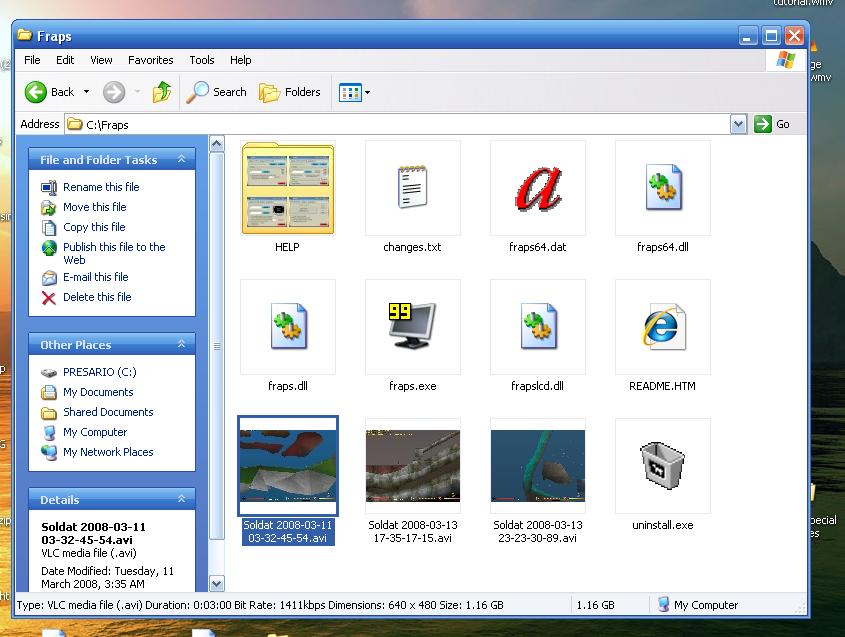
Review all your movies in the C:/Fraps folder, convert them to smaller files if needed.
Editing Your Videos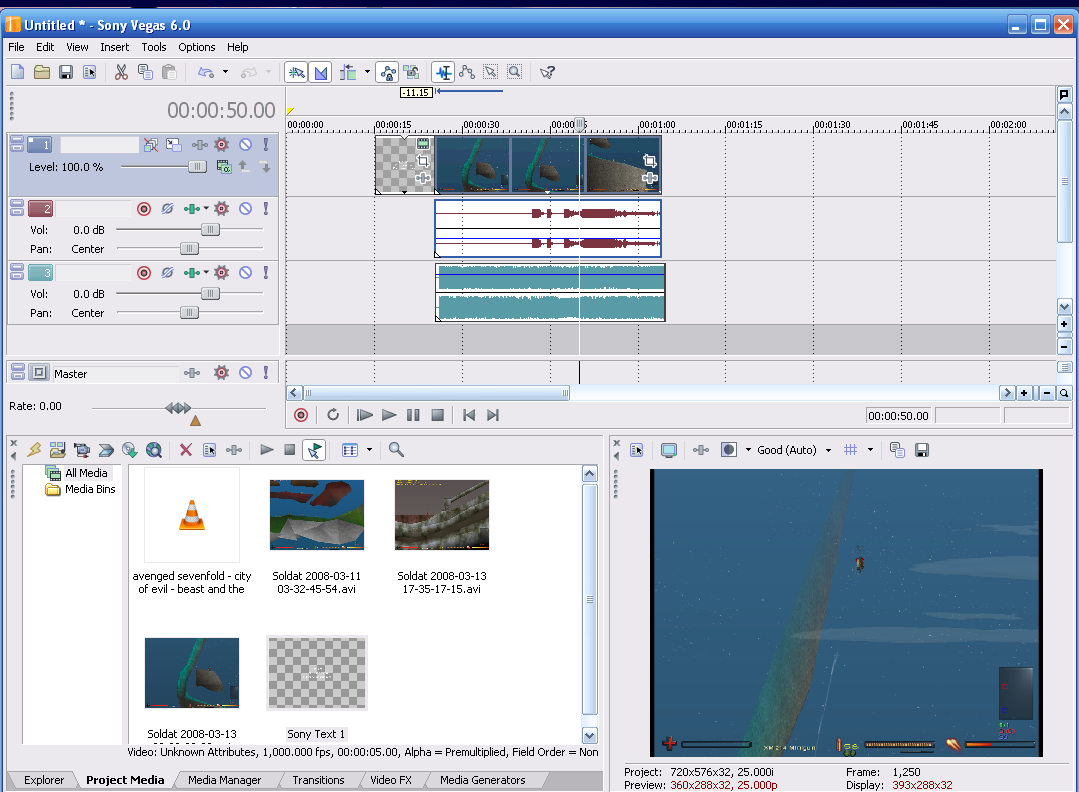
You can now boot up your video editor. Do not use Windows Movie Maker if you want people to view your videos. WMM is a pathetic alternative to crap. Download trials of any of the software listed above, to edit your videos. If you must, use WMM... but prepare for crappy video, effects, and the computer frying your cat (or deflowering your sister).
If you haven't already, open your video editor and import your videos.
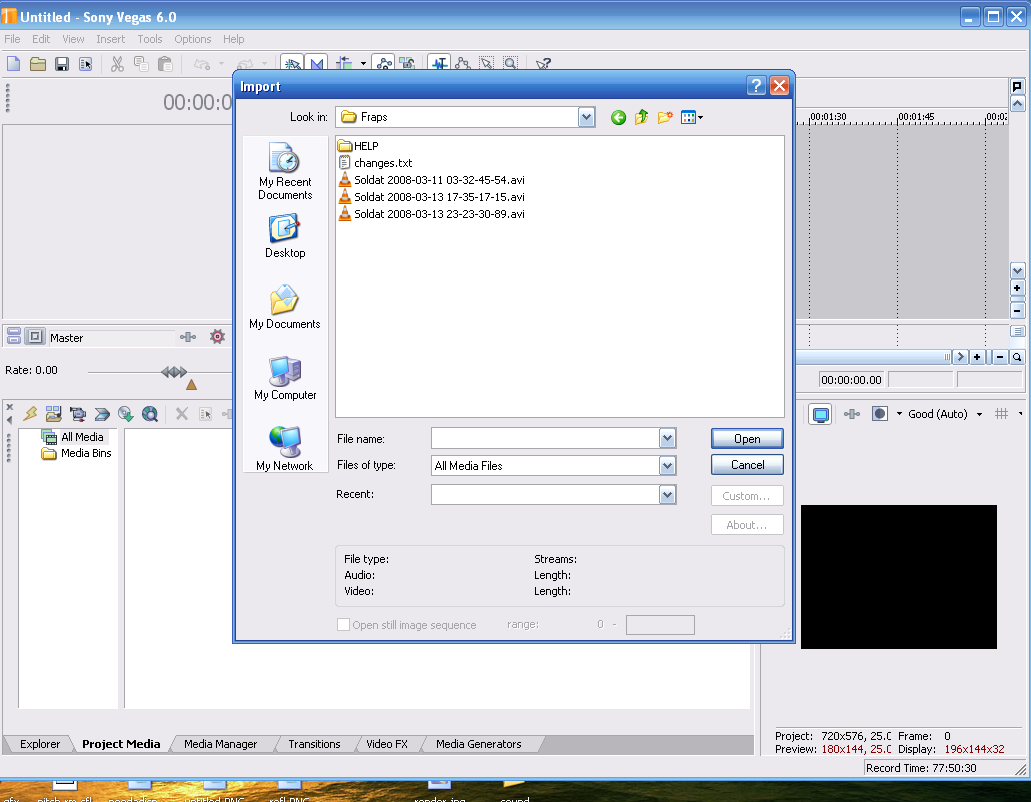
Place them into the timeline, and edit them in whatever way you feel. Pan/cropping is good for zooming effects, but dont overuse it. It is also best to use music in your movies, but dont use music thats been wh0red in every other video (like Bodies - Drowning Pool or Die MF Die - Dope). Its also a good time to time things in your video with the music. For instance, time slow-mo on your clip (most editors will let you slow down your clips) to pauses in your song, and just as that guy in your clip blows a guy up with his M79/nade, the music jumps in. Great concept used in many videos, and it never gets old.
If you want editing tips, PM me... or search google for tutorials for your editor. Don't PM me for anything other than Sony Vegas.
Removing the watermark from your clips the legal way 
(I'm registered, so I can't show you)
If you have a pan/crop tool in your editor. Crop your videos. Or, make your movie widescreen using the pan/crop tools. This will hide the watermark under the black lines, keeping you free of that pesky watermark

Or buy FRAPS... its only 40bucks. Your choice
 Saving Your Movie, Uploading, and Promoting your video
Saving Your Movie, Uploading, and Promoting your video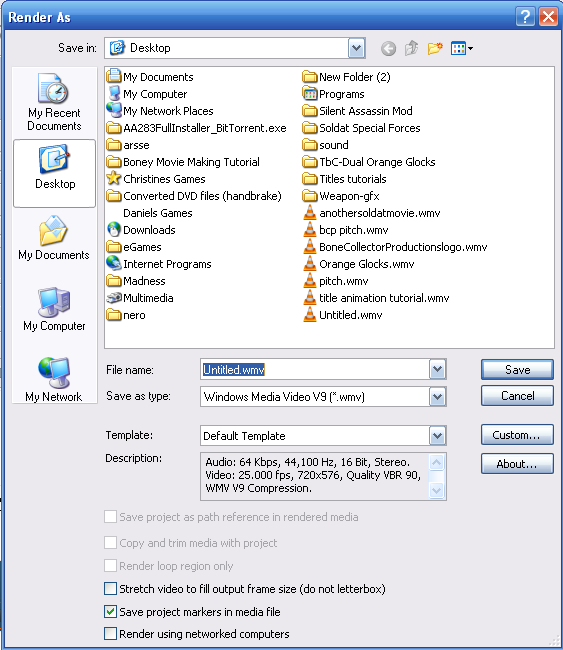
So you've slaved a few hours editing your vids... good stuff! Now to save it as a video file and upload it for everyone to watch!
Save your video in a common format, such as WMV. Everyone can watch it, and all video sites accept them. Making your movie a filesize of 20-200mb will be fine for most on broadband connections. Most people have no issues with those filesizes. Anything larger isn't really worth it. I use these settings:

Filetype: WMV
BitRate: 1.5 M (a common 3 minute video will give you 25-30 mb filesize. Bitrate is a foot in determining your fine filesize, so be aware. Anything between 1 and 2M is suffice).
Audio: WMA (most editors will do this automatically, so dont bother playing with this setting)
Audio BitRate: 128kb/s (this is suffice for stereo sound. Boost it to 256kb/s if you want good sound. Don't set it any higher than your song's bit rate unless you want to waste time. This also determines your filesize)
Final Filesize: is usually around 60-90mb for a 4-5 minute movie. Don't make your movies to long, or else you'll bore viewers.
Getting your video online is the best thing to do if you want lots of viewers. So you've got your video file, its great quality and it rocks ass? We'll be the judge of that

Upload it to any of the following:
Youtube: (most common, ruins quality though) PutFile: (less common, decent quality **Reccomended**FileFront: For raw video files, and Zipped files *reccomended*You can also upload it to your own server/web host if you have one. Please note that uploading does take some time, and will be determined by the upload speeds of your internet, not the download speed.
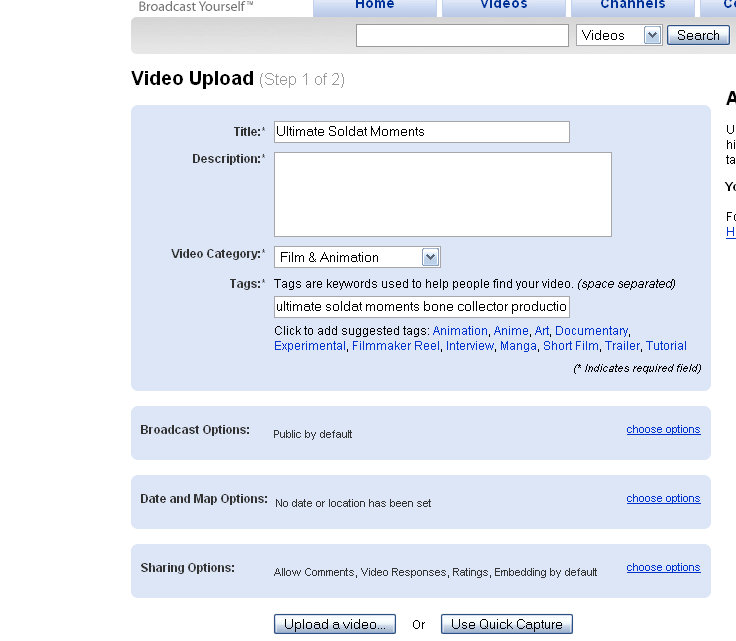
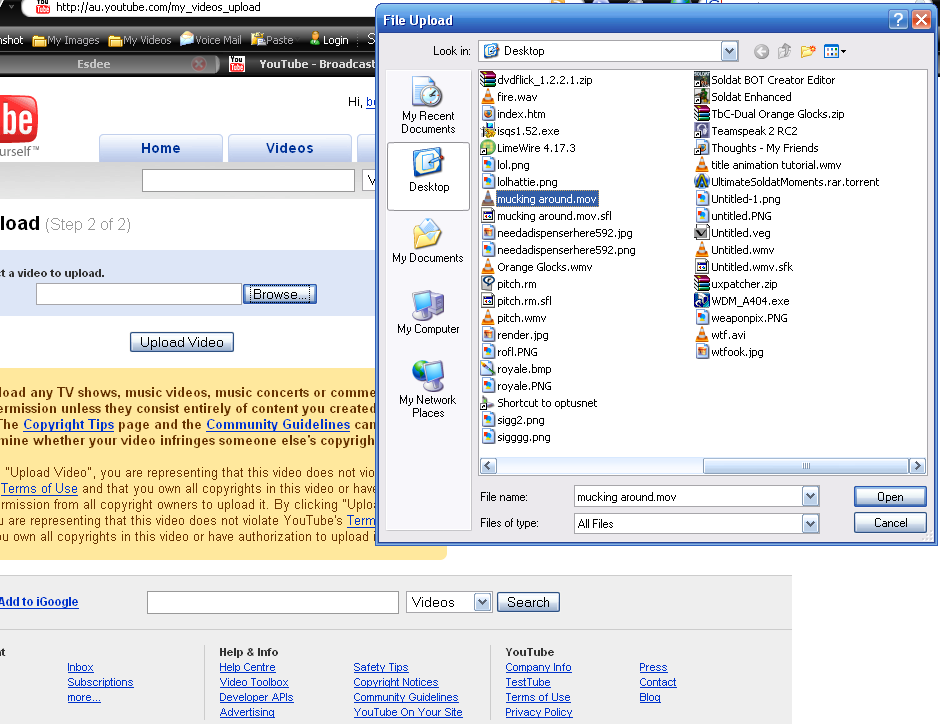
Once you upload the bugger, you better post it up in Soldat Forums

Make sure you give us some information, such as description and Filesize. If you want to be really helpful... Provide two links, one to the Low Quality version of the file (like one uploaded at Youtube) and another of the original file (hosted at FileFront, or your own webspace).
Now to wait in anticipation for viewers of your videos! Be sure to take critisism with a smile, and not as insults. If someone says that your video is crap, as them why, and how you can improve. Bad critisism is what can discourage begginer movie makers from going further.
I hope this helps some of you who want to make movies

Don't hesitate to ask me for help or tips, I am always up for helping newbies.
build time: 2 hours
Screenshots to follow 
Done.
Video version coming soon!
I may choose to expand on this later.
Check the title of the post often for updates 
Sticky?