---FINAL RELEASE 1.0.0--- Player.WriteConsole('Run Mode Commands:',$FFBB);
Player.WriteConsole('!play !delta /play - Start your run',$FFBB);
Player.WriteConsole('!top !top <num> - Display global top on current map',$FFBB);
Player.WriteConsole('!topme - See your top on current map',$FFBB);
Player.WriteConsole('!playreplay <replay_id> - Start display replay',$FFBB);
Player.WriteConsole('!topplayer <id|part|name> - See indicated player top on current map',$FFBB);
Player.WriteConsole('!topmap <map_name> - Display global top on indicated map',$FFBB); Player.WriteConsole('Movement keys : Default : Description',$FFBB);
Player.WriteConsole('Movement key : A,W,S,D : Move Checkpoint',$FFBB);
Player.WriteConsole('Jet key : Right Mouse & Move <> : Press and move left or right to set',$FFBB);
Player.WriteConsole('------------- : --------------------- : movement speed /setcheckpointspeed',$FFBB);
Player.WriteConsole('Reload ket : R : Press to save all settings checkpoint /savecheckpoint',$FFBB);
Player.WriteConsole('Shooting key : Left M. on checkpoint : Press to start edit checkpoint /selectcheckpoint',$FFBB);
Player.WriteConsole('------------- : no editing checkpoint : -----------',$FFBB);
Player.WriteConsole('Throw key : F checkpoing is edit : Cancel edit /canceleditcheckpoint',$FFBB);
Player.WriteConsole('Throw key : F checkpoint non edit : Press to delete checkpoint edit /deletecheckpoint',$FFBB);
Player.WriteConsole('------------- : mouse on checkpoint : -----------',$FFBB);
Player.WriteConsole('Change Weap : q : Press to start create checkpoint',$FFBB);
Player.WriteConsole('Shooting key : If editing checkpoint : Press to set range',$FFBB);
Player.WriteConsole('------------- : Left M. : -----------',$FFBB);All commands:
!cmd /cmd !cmds /cmds !commands /commands !command /command !help /help
!play /play !delta /delta
!top !top <num> !topme !playreplay <replay_id> !topplayer <id|part|name> !topmap <map_name>
/top /top <num> /topme /playreplay <replay_id> /topplayer <id|part|name> /topmap <map_name>
For Admin:
/editmodehelp /helpcreate /editmode
/canceleditcheckpoint /createcheckpoint /savecheckpoint /selectcheckpoint <id_checkpoint> /deletecheckpoint <id_checkpoint> /checkpointrange <range_num> /setrunlaps <num_laps> /setcheckpointtype <type: 1-4> /setcheckpointspeed <speed_valute>
Anyone can do a better description and tutorial? because I do not want to.Now fix nade flag bugs add commands checkpoint using raycast and more more more.
DOWNLOAD: 1.0.0 here
Previous versions
---0.0.4---Now already fully playable!Now lack big bugs!Requirements: CPU minimal 0.12Ghz-0.25Ghz
Internet minimal 22000 bytes (22kb/s) send for one plaing player.
New Commands: /helpcreate - see command list
/setrunlaps <num> -
add lap /playbot - Plays replay the last runner, I added so you can see how they will look to repeat checking hackers (im add save vel x and vel y and calculate speed, jet)
Features: The engine is now complete, now u can create your checkpoint without worrying about the need to create a new future versions.
Code optimization apponidle, low cpu useage.
Code optimization net send, now low bytes send.
Fix all critical bugs, now is 100% Playable when game should not be go wrong nothing and no one will disturb.
Change speed using mosue and jet is change now must be started edited checkpoint.
Fix bugs in edit mode.
Fix and very big update commands now they have a lot of security and intelligence in order to support you !To do: Add ranking
!top display top 20 best players on map. done !top <num> display top -10..num..+10 time list done !topme display me top results on the current map done !playertop <id|partname|fullname> work how topme but send other player stats, work also on offline search players done !top <map name> display best players on <map name>. done Add replay system. In top be see Name | Time | Replay_ID done /playreplay <Replay_ID> - change map if must and next start replay. doneTesting map: arena2
I added some maps.
I gave the opportunity to create a checkpoint random players coped superbly.
All files be created in script folder/data/maps/
Code: Pastebin Click Me! Github Click Me!Download: Attach or Click Me!---0.0.3---New Commands:/setcheckpointtype <1-4> - Change checkpoint type, type 1 - Start, 2 - normal, 3 - end, 4 - start and end.
/play - Start play and test
 Add more:
Add more:- Fix bug set range if key to select to edit active.
- Fix display checkpoint type now use checkpointtype
- Add good timer
- Add checkpoint check
- Optimzed to less cpu.
- More more I not signed.
To play must be created minimal 3 checkpoint. They can be changed (start finish) but must be 3 points.Code:http://pastebin.com/rZRM0BfsDownload:Attach! See down
attach! Or click this text.---0.0.2---New Commands:/editmodehelp - This is a description of how to use the edit mode
/canceleditcheckpoint - Cancel edit or create checkpoint
/checkpointrange <num, 1,2,3 or 1.1234> - Sets range checkpoint, the distance in which the player must be in order to complete
/setcheckpointspeed <num, 1,2,3 or 1.1234> - Set speed move checkpoint
Add more:- Add range parametr
- Add key set range, start edit or create and u see pink point this be center checkpoint now u click shoot key and u change range

If sometimes erroneously reads press jet key and shoot should update correctly (bug soldat)

See it:
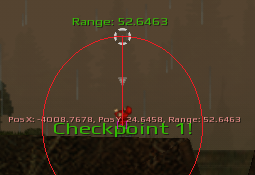
- Add throw key if u dont edit checkpoint u can delete checkpoint, in the same way as accession to the editing but key is knife throw
- Fix all bugs causes crash
- Fixed scaling
- Add commands frames text
- New better editmode UI
 Open Script and 2 new paramets to edit:
Open Script and 2 new paramets to edit: DeffaultCheckPointRange = 60;
MinimalCheckPointRange = 45;
Code:http://pastebin.com/mKvA03dGDownload:Click me to get v0.0.2---0.0.1---Hello someone asked me about the script runmode

Im start create it

The script does not have a fixtures messages, written very fast today. It will be developed in order to complete all function. Write what you need to add.
Commands:/createcheckpoint - create checkpoint on map, reuse cancels the possibility (if created u can move it using keys to move awds) next u must save it:
/savecheckpoint - Save checkpoint
/selectcheckpoint - Start edit checkpoint
/deletecheckpoint <num> - delete checkpoint
But this not all is very usefull command:
/editmode - Toogle good editing mode now u can
Edit Mode Functions:1. Press jet key and move right left to change checkpoint movement speed

2. Press reload key to save checkpoint
3. Use shoot key on checkpoint to start edit it
4. Use Key throw to cancel create checkpoint
5. Press Key Change Weap to create new checkpoint
Open script and edit: DeffaultMoveSpeed = 0.30; //> is faster < is slow
MouseMovementAccuracy = 0.001; //mouse sensitivity to add speed
MovementOffsetSpeedAdd = 0.0048; //How many have to add speed
CursorMaxSearch = 125; //The distance of the cursor from the checkpoint
Code:http://pastebin.com/QRdvrEwcVideo (This is a video preview of the first version):https://youtu.be/eWxg2YuP_s4